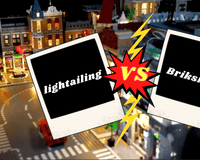If you're a novice to the world of LEGO MOCs, then coming across sites like Rebrickable, BrickLink, and Brickowl can feel a little daunting. Don't they all essentially do the same thing? Well, yes, and no. Yes, in the sense that all three are useful for LEGO MOCs. But no, in that they all offer something unique.
So in today's post, we'll take you through the major differences so you know how to use the three different websites to better suit your MOC needs.
Rebrickable, BrickLink, and Brickowl Explained
Below is a basic overview of what all three sites offer so you understand how they contribute to the LEGO MOC online space.
Rebrickable
Rebrickable is one of the most unique LEGO MOC websites out there because it's full of MOC ideas and inspiration. It also has one of the most useful tools for LEGO MOC enthusiasts because it allows you to store all of your individual bricks on a database. Just fill in the LEGO sets you have and any additional bricks you've acquired over the years, and a full portfolio of every brick you own is generated.
From there, you can use Rebrickable to find alternate builds of the sets you own, as well as some unique MOC ideas for creating completely original builds using the bricks you have.
Interested in a build but don't yet have every brick you need to do it? No problem, you can use your inventory to list all the parts you need and find them using one of the sites below...

BrickLink
BrickLink is the first of your second hand marketplace style LEGO MOC websites. You can buy and sell different bricks depending on your needs, so it's a great way to get rid of old, unused stock, whilst replenishing it with the bricks you need to complete the builds you want.
Besides this, BrickLink also has a handy forum space for useful discussions so you can talk things through with other MOC fans to iron out ideas.
BrickLink also supports Studio, which is the most useful aspect of the site if you're a visual learner who likes to plan MOCs out before jumping in and seeing what works and what doesn't.
Studio allows you to design an entire MOC online so you can make your mistakes there and eventually produce a step-by-step guide on how to recreate that MOC in person with your bricks. It's a great feature that's perfect for MOC builders.

Brickowl
Brickowl is the second of the marketplace style LEGO MOC websites we're talking about today, and it's a much more traditional marketplace, too. Just like BrickLink, you can buy and sell bricks to find the ones you want.
But perhaps the most useful thing for MOC builders (especially LEGO MOC builders looking for unique bricks that may be harder to come by on the marketplace naturally) is the wishlist feature.
Say you filled in your personal brick inventory on Rebrickable and were looking at a complex MOC you wanted to try out. If you were missing just a few bricks, but couldn't find them anywhere online, then you can fill in your wishlist on Brickowl so you know not to miss out.
You can also fill up your wishlist like a shopping cart as you dart around the marketplace, placing the bricks in your wishlist that you want. After that, hit the buy button and you'll checkout with all the bricks you need. Pretty neat, right?

The Major Differences
The major differences are all in the best ways to use the sites, but remember, true LEGO MOC enthusiasts make use of all three sites because of the different content, features, and tools they can use to further their MOC building skills. Below we'll talk about how each site may be used at different stages of the MOC building process so you can understand their biggest differences in terms of practical use.
Idea Stage
The truth is, that for the 'Idea Stage' - when you're looking for fresh inspiration for your next MOC - all three sites are great. You can check out the MOC sections on Rebrickable and BrickLink and find different ideas you can either copy directly, or get inspiration from to think of an original MOC of your own.
On Rebrickable and BrickLink specifically, you'll be able to see other people's MOCs, but you won't on Brickowl, which is much more of a traditional LEGO brick marketplace than the other two. But that doesn't mean Brickowl isn't useful at this stage.
You might not be able to farm ideas here, but you will be able to check out additional bricks you need if you plan on trying out someone else's MOC to get an idea of cost. And cost is always a big thing to consider before any MOC.
Design Stage
During the design stage (if you've opted to design your own MOC) you can still use all 3 to get an idea about bricks you might need (Brickowl) and look for further inspiration as you design (Rebrickable), but it'll be BrickLink you use the most.
Why? The Studio feature! Being able to design your MOC build before attempting to build it lets you know up front what parts you're missing from your collection, so you can rectify that early and have everything ready when you attempt to recreate the build in person.
When you want new bricks, head to either Brickowl or BrickLink for the parts you need - and remember, these sites have different sellers on both, so you might find something on Brickowl you wouldn't on BrickLink, and vice versa.
Rebrickable isn't something you can use to buy new parts, but it will tell you where to find them if you need specialist parts from specific sets. For parts though, it's BrickLink or Brickowl you'll be using most.

Building Stage
You may have got your MOC idea from someone else (either BrickLink or Rebrickable) or you might be building something unique, either way, at the build stage you'll either be following the instructions from those sites, following your own on Studio via BrickLink, or using the parts you've bought from Brickowl to get started. Again, all 3 sites can be used, but differently.
Sharing Stage
And if, after your beautiful LEGO MOC is complete, you feel inclined to share your creation and instructions with others, then it's off to BrickLink or Rebrickable with you! Here, you can upload your own creations for others to view and use. And yes, you can earn money from it too! Unfortunately Brickowl doesn't have this feature, so you won't be able to use it at this stage, but you can keep a handy parts list on their to share with friends and family if you wished.
LEGO MOC Light Kits
Of course, once the MOC is complete and the other three amazing websites have proven useful, there is one more website you could head to. That's right: Ours! Here you can buy everything you need for LEGO MOC lighting kits that'll take your creation from a 10/10 to a 13/10 with just a few dot lights here and strip lights there.
Our lighting kits are so easy to put together, and purchasing everything you need is easy by heading to our 'Accessories' page here! You'll find everything - lighting, cabling, expansion boards, and powering - so you can create the ultimate LEGO lighting kit for your ultimate LEGO MOC!
Takeaway Message
So, as you can see, there are some pretty major differences between Rebrickable, BrickLink, and Brickowl. Yes, they all deal with LEGO MOCs in some way or another, but all of them are used for different things and in different ways to make the MOC process that much more enjoyable, and a lot simpler, too! And remember, after the joy of creating your own LEGO MOC, you can always head back to your friends here at Lightailing to create a LEGO MOC light kit to set the whole thing off!