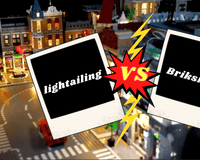Some of our Lego fans are interested in the topic about how to get Legos for a good price. If you're looking online for new or used bricks for a minifig, LEGO set, or MOC, then you're going to be able to find it at Bricklink. Those guys have everything you could possibly need to turn your build into a success.
However, there's no denying that if you're new to the world of LEGO (or even if you've been here a while), Bricklink can feel a little overwhelming because there's so much on offer.
Today then, we're going to show you how to buy on Bricklink with all the very best Bricklink buying tips, tricks, and advice to make the shopping experience a more streamlined one - and ultimately one that benefits you, the buyer, the most! Ready to get started? Then let's dive right in!
People also read: How to Add Led Lights To Lego MOC
1. Keep An Eye On The Price
This has to be our number one tip. Bricklink appears to be quite cheap when you're just looking at the parts themselves, right? But keep in mind that there are certain additional expenses that you're going to have to cover before you get your hands on your new bricks.
There's shipping fees (usually between $3 and $4 on each order) and minimum buy requirements (set by individual sellers, sometimes requiring you to spend $1, $3, $5, $10, or more before you're able to buy), both adding to your final bill and making you spend more than you probably originally intended.

What does that mean then? Patience, unfortunately. To make the most of your Bricklink buys, you need to wait until you have enough bricks that you really need on your wishlist before you head to Bricklink. That will mean you don't pick up bricks you don't need just to fulfill minimum order requirements.
If you're careful about when you buy, you'll only buy what you need, meaning the minimum buy requirements are null and void because you needed the bricks anyway, and meaning you're only paying shipping fees on bricks you really need.
2. Stock Can Be An Issue
Sometimes you'll see sellers with a minimum buy requirement, where they might be selling 2x2 bricks for $0.08, but you need to buy 20 of them, and they only have 12 in stock. If this is the case, there's nothing you can really do about it - you'll need to keep scrolling the list of sellers to see if anybody else has what you need.
You might eventually find someone who has what you need, but they're selling it for $0.15 per brick now. You can buy it if you want, but that means you're spending almost double. And those sellers on Bricklink can sometimes be pretty crafty - knowing when there's a shortage on certain parts, and hiking their prices up so they get the most money for their bricks.
If this is happening, sure, you can go ahead and buy them if you're desperate - but we have to point out that maybe a quick look elsewhere (both online and in LEGO stores at their Pick A Brick walls) might have better deals. So our second tip is to always shop around if you think the prices might be a little steep for the bricks you need.
3. Take Into Account Shipping Times
But LEGO's shipping times for individual brick orders can be weeks, though sometime the price of LEGO's 'Pick A Brick' is better than you can find on Bricklink. Bricklink, however, has a bunch of sellers that are eager to move their goods, and if you remember to filter your sellers by country and choose the US, you'll probably get your bricks in just a few days after placing your order with a Bricklink seller.

Now, a lot of LEGO fans will prefer to pay less for their bricks and wait a couple of weeks longer, but we also know many of you won't. To some, paying a few extra dollars to get your bricks to you quicker is worth it - so whenever you're comparing prices, think about how long you're willing to wait until your bricks are with you.
If you're in the middle of a complex MOC that you're loving and just really need a few bricks ASAP to finish off, then Bricklink is almost always your best bet, because you'll always get your bricks much quicker than most other places.
4. Quick-Fire Buying Tips
Below are a few buying tips that don't need a lot of detail, but are good to keep in mind, nevertheless. So, if you're thinking about placing an order on Bricklink, there are a few things you need to know:
- Create a wishlist - if you create a wishlist on Bricklink with all the parts you need and hit 'Auto Select' Bricklink will cleverly show you the most cost effective way of buying what you need and show you the final price so you can decide if it's worth it or not.
- Consider used parts - when buying used parts read the descriptions carefully - some can be in pretty awful shape, but others are more than acceptable. Besides, a lot of parts in a build aren't visible once it's done, so be frugal and select used parts where you can to save money.
- Use the 'Top Up' method - if you need 100 of a certain brick, and you manage to find someone with everything you need at $0.15 per brick, then that might not be a bad deal. But if you find someone else with 95 of what you need for $0.06 per brick, then it obviously makes much more sense to buy the 95 from the second seller and look for someone else to top up the remaining 5 bricks you need.
- Finally, remember your favorite sellers - add them to your favorites so you know who to go back to when you want to buy again. Some even offer loyalty schemes and coupons to regular buyers, so make sure you stick with these sellers for even better deals!
Final Thoughts
Bricklink can still offer a lot, and if you stick to the tips and tricks in this post, you'll certainly be able to make the most of your Bricklink buys. And, whilst you're here, why don't you check out our lighting kits? You'll be able to create a DIY lighting kit for the MOC you're working on, and create something truly spectacular.
Once you've got all the bricks you need from Bricklink using our advice, you might find that a lighting kit is all you need to take your MOC to the next level, and we're here to help you with that!